Hide the Stack Theme Box Summary Icon
The “Box Summary” section of Giftship’s Box Builder Stack Theme dynamically displays the current box size with a blue box icon. The icon can be hidden with a few lines of CSS.
To find the Box Builder CSS editor, navigate to the Box Builder Settings.
(Shopify Admin -> Apps -> Giftship -> Manage Box Builders -> Box Builder Settings)
Add the following CSS override:
.gs__box-preview-svg {
display: none;
}
#boxBuilderRoot #gsBuilderItems .gs__box-preview-placeholder {
display: none;
}
#boxBuilderRoot #gsBuilderItems .gs__box-size-row {
grid-template-columns: 1fr auto;
}
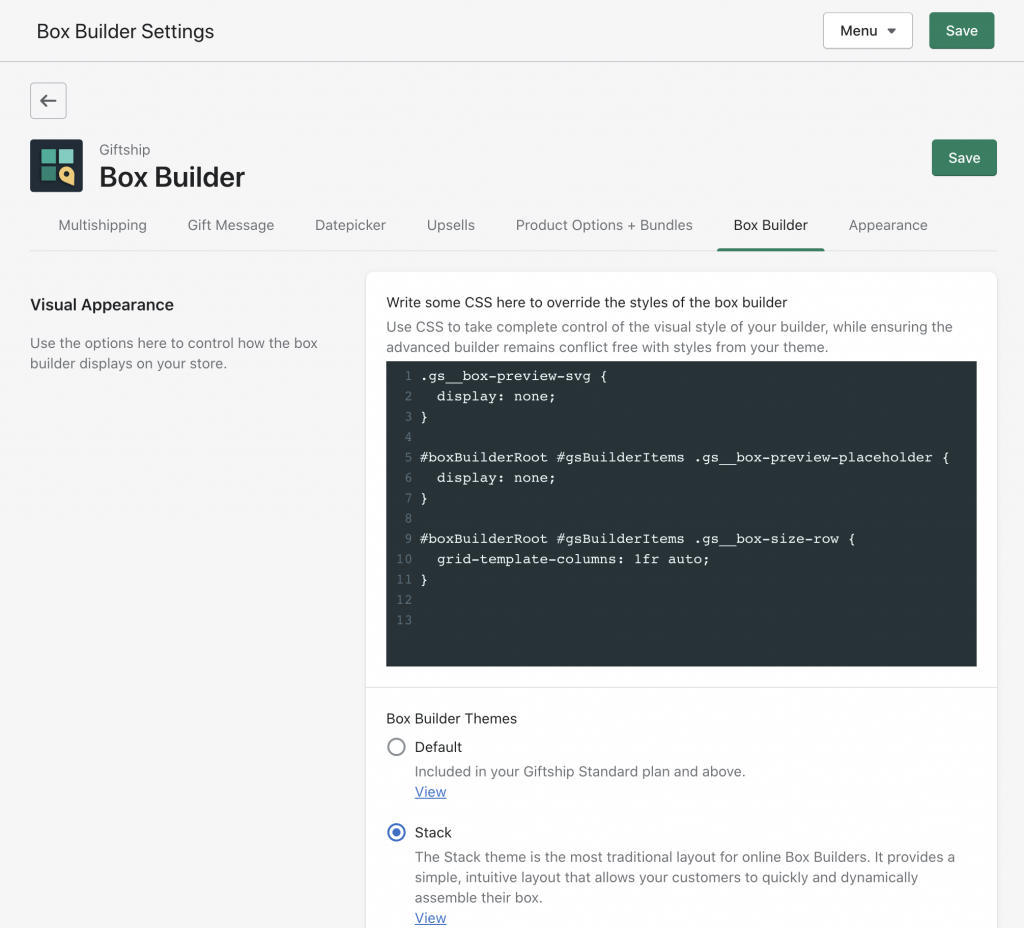
The icon should now be hidden:
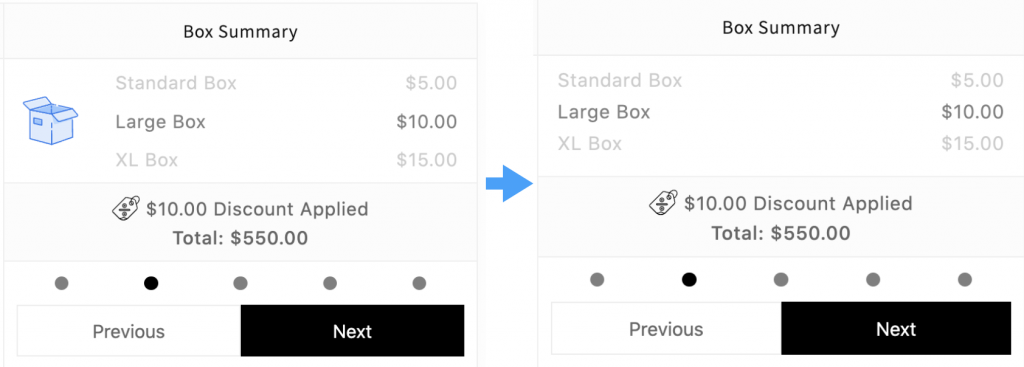
Can't find the answer in our documentation?
Contact Support Preventing Checkout Until Giftship Bundles are Loaded
Box Builder Premium Themes
Adding a Banner to the Box Builder
Introduction to Box Builder
Creating a Box Builder
Adding an Image to your Box Builder Base Product
Clear the Box Builder Form Once Complete
Adding a Gift Message to Your Box Builder with the Stack Theme
Hide the Stack Theme Box Summary Icon
Displaying Collection Filters in Your Box Builder
Add a Link to Your Box Builder in your Menu
Hiding Sold Out Products From Your Box Builder 🎁
Customizing Box Builder Product Display Price on Collection Pages 🎁
Adding Bundles when a User Navigates to the Cart Page