Hiding Sold Out Products From Your Box Builder 🎁
By default, Giftship’s box builder feature displays sold out products with a greyed out button. If you would like to completely hide these from the builder, the following steps can be taken:
- Navigate to Shopify Admin -> Apps -> Giftship -> Manage Box Builders -> Box Builder Settings.
- In the custom CSS section, paste the below snippet of code, and click save.
/** The below hides out of stock products */
.gs__product-column:not(.gs__product-available),
#gsBuilderGrid #gsBuilderStep .gs__step-sold-out {
display: none;
}
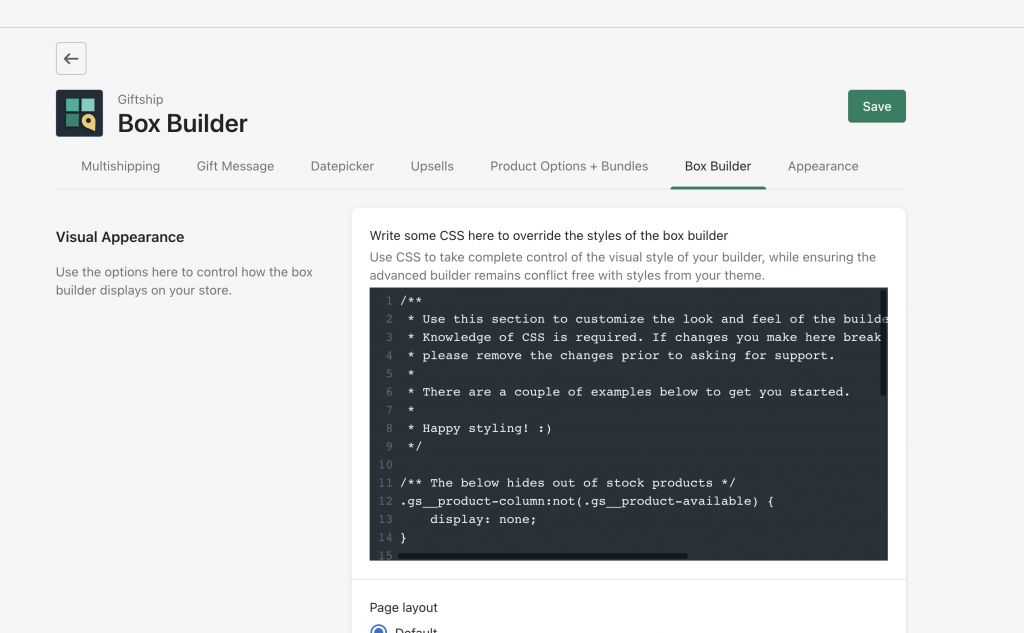
Can't find the answer in our documentation?
Contact Support Preventing Checkout Until Giftship Bundles are Loaded
Box Builder Premium Themes
Adding a Banner to the Box Builder
Introduction to Box Builder
Creating a Box Builder
Adding an Image to your Box Builder Base Product
Clear the Box Builder Form Once Complete
Adding a Gift Message to Your Box Builder with the Stack Theme
Hide the Stack Theme Box Summary Icon
Displaying Collection Filters in Your Box Builder
Add a Link to Your Box Builder in your Menu
Hiding Sold Out Products From Your Box Builder 🎁
Customizing Box Builder Product Display Price on Collection Pages 🎁
Adding Bundles when a User Navigates to the Cart Page