Add a Link to Your Box Builder in your Menu
To add a link to your Box Builder in your menu, follow the below steps.
From your Shopify dashboard, go to Online Store –> choose your theme, and click Customize.
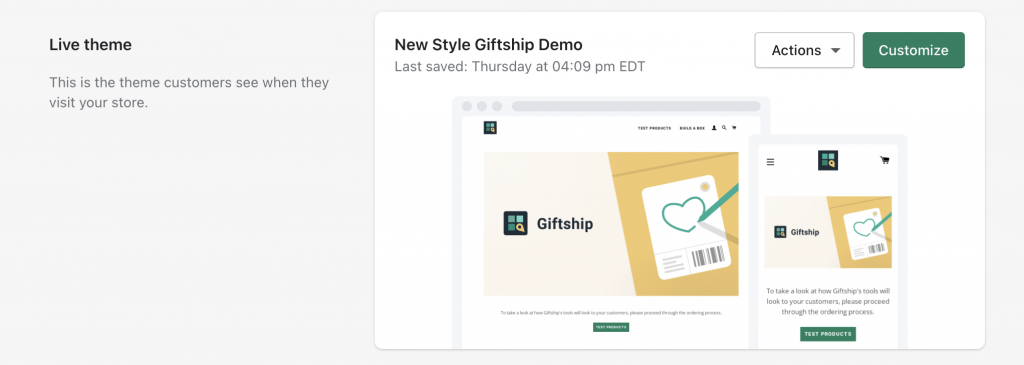
Once here, choose ‘Header‘, and edit your Menu. Add a link, choose the relevant Box Builder product, and select Save Menu.
Now a Menu item leading directly to the Box Builder will be added to your store.

Can't find the answer in our documentation?
Contact Support Preventing Checkout Until Giftship Bundles are Loaded
Box Builder Premium Themes
Adding a Banner to the Box Builder
Introduction to Box Builder
Creating a Box Builder
Adding an Image to your Box Builder Base Product
Clear the Box Builder Form Once Complete
Adding a Gift Message to Your Box Builder with the Stack Theme
Hide the Stack Theme Box Summary Icon
Displaying Collection Filters in Your Box Builder
Add a Link to Your Box Builder in your Menu
Hiding Sold Out Products From Your Box Builder 🎁
Customizing Box Builder Product Display Price on Collection Pages 🎁
Adding Bundles when a User Navigates to the Cart Page