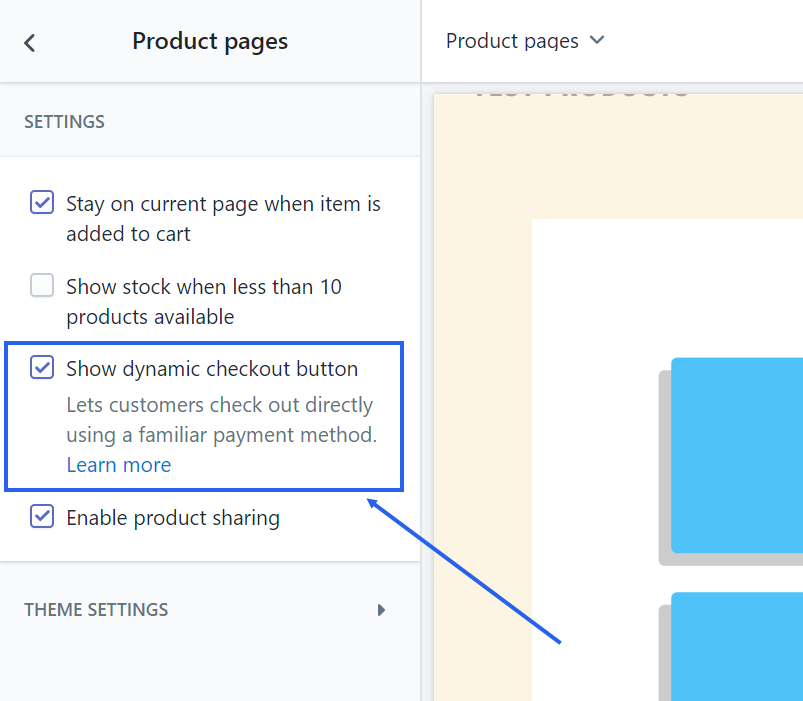Using “Buy Now” Button is Skipping Giftship’s Features 💡
The Buy Now button acts like a fast-track to the first step of the ordering process on your Shopify store. It takes the customer right past the cart page and straight to entering in their customer information. As some of Giftship’s features only render on the cart page, we normally recommend that merchants forgo enabling the Buy Now button, and just leave the Add To Cart button active.
To disable the Buy Now button, go to Online Store –> Themes –> “your theme” Customize –> Products Pages and uncheck the ‘Show dynamic checkout button’ option.
See below for a walk through:
Step 1: Go to Customize section of your Theme.
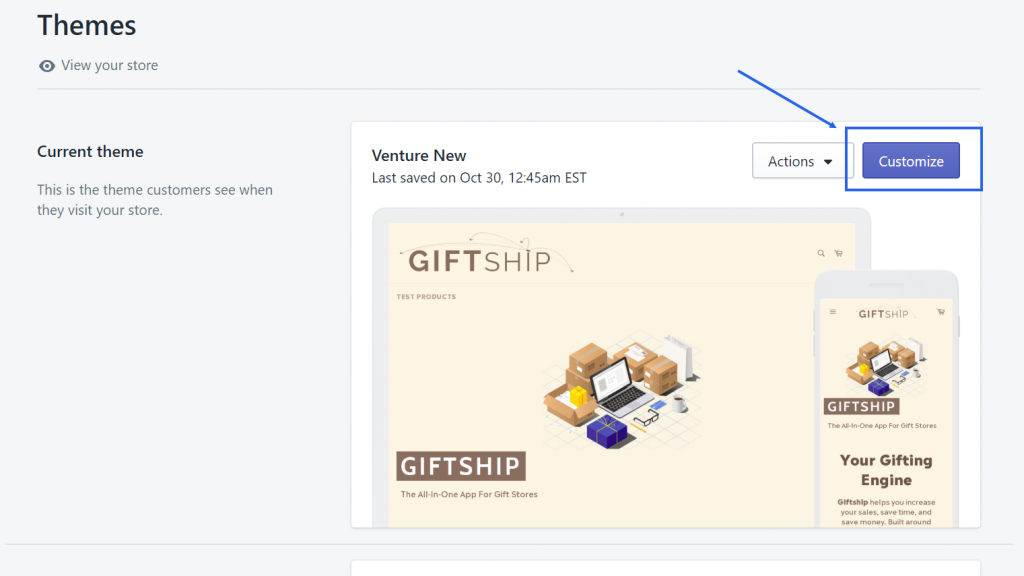
Step 2: Go to Product Pages section.
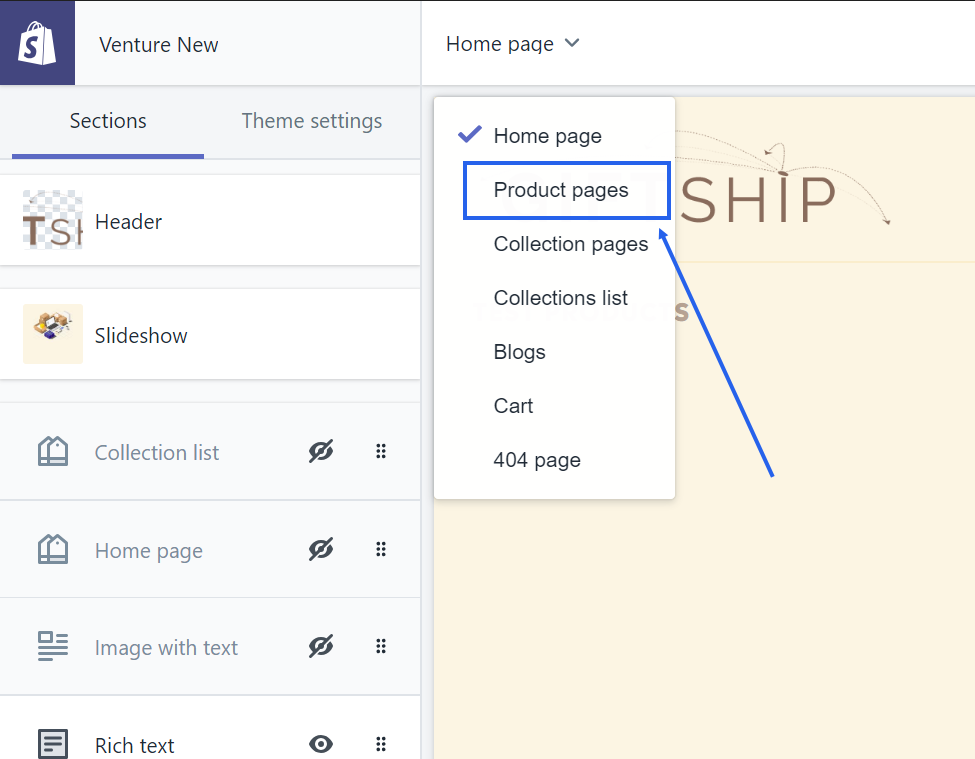
Step 3: Proceed to Product Pages options.
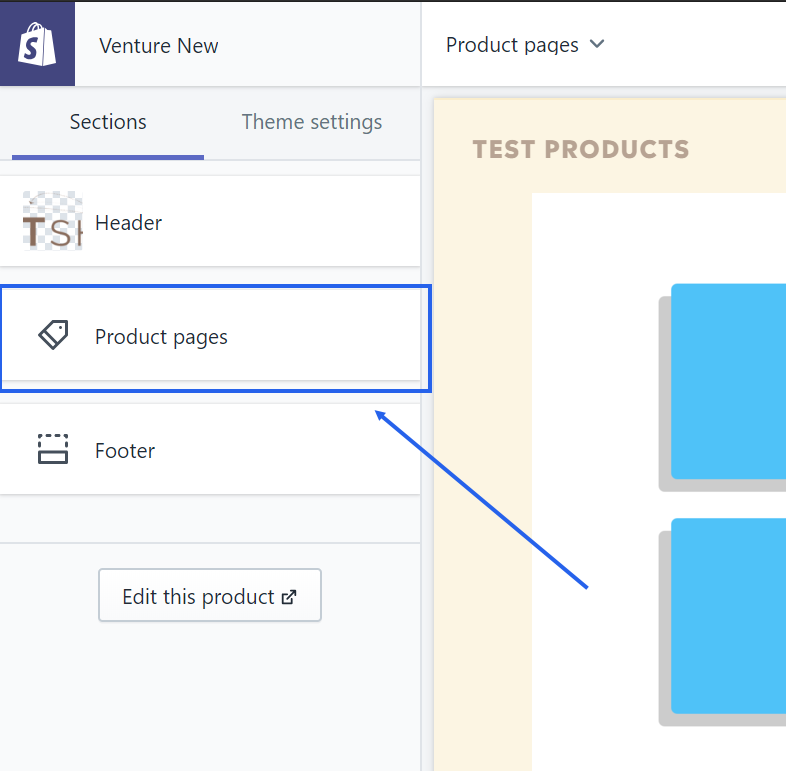
Step 4: Uncheck the Show Dynamic Checkout Button option.