Troubleshooting multi-address orders not splitting in to child orders 💡
If a multiple shipping address order has not split in your order list in Shopify, as outlined in the fulfilling multiple shipping address orders article, there are a few possibilities which could have caused this.
The most common cause of an order not splitting into child orders would be when the checkout button on the shipping pages during the multiple shipping address process is not used to create the checkout. In order to confirm if Giftship created the order, please check for the presence of the “ms_order” tag.
The scenarios below outline all possible reasons for a multiple shipping address order (or an order that looks like one) not being split into child orders.
You have a checkout button visible in a cart “drawer”, “popup”, “header”, or elsewhere in your theme, aside from the cart page.
If a checkout button is visible on any page, aside from your cart page, it should be removed, or changed to a link to your cart. This will ensure that anyone who “continues shopping” from the multiple address process will be redirected back to the multiple address process when they visit your cart page again.
If a checkout button aside from the one present in Giftship’s checkout is used, the app will not create the checkout, and in turn, not split the order up when complete.
You have configured Giftship to not split the multiple shipping address orders.
To resolve this, you can navigate to Shopify Admin -> Apps -> Giftship -> Shipping to multiple addresses, then, ensure the option pictured in the screenshot below is unchecked:
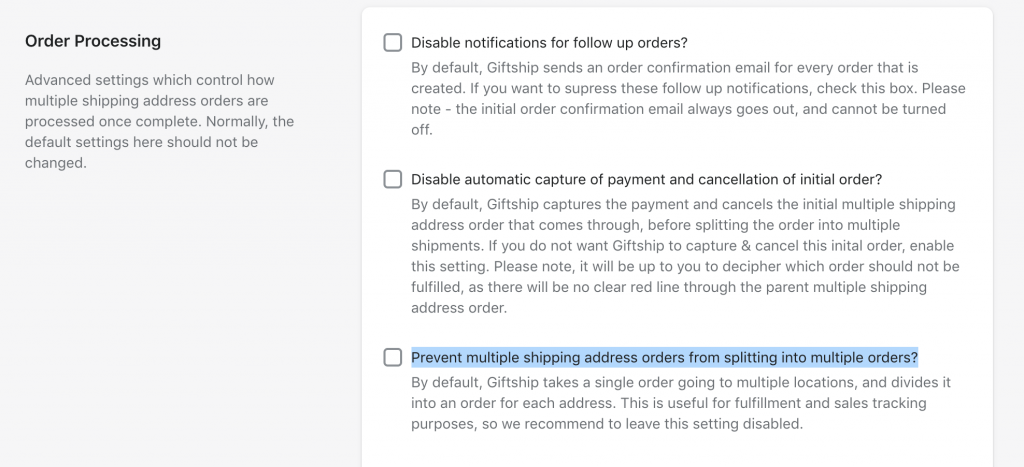
The giftship.liquid snippet is not installed on your theme
The giftship.liquid snippet is critical to ensure that “continue shopping” functionality is enabled on your storefront when shipping to multiple addresses. This means that when a multi-address cart is in process, Giftship will redirect the customer back to the multi address cart page after adding new items to their cart.
To install the giftship.liquid snippet on your current theme, you can run the “performance utility” on Giftship’s main dashboard page.
On a similar note, if checkout buttons are present in other areas of your theme, aside from the standard cart page, your customer may have the opportunity to check out with multi-address process data applied to their order, but not have the checkout created by Giftship. The recommened approach here is to have a single checkout button present on your cart page, and funnel all traffic to your cart.
You have an abandoned cart app sending customers to the regular checkout process.
In order to resolve this, please ensure that the abandoned cart email sends the customer back to the regular cart page, instead of the checkout page.