Hide Prices on Product Options Upsells 📈
If you wish to hide prices on Upsells configured through the Product Options tool, this can be configured by adding a simple script into your theme.
*This is usually done so that you can keep track of inventory reductions.
Go to Online Store –> Themes –> YOUR_THEME –> Actions -> Edit Code.
Once in your theme editor, place one of the following code and enter the following script above the closing body tag.
<!-- Script to hide Giftships Prices on Upsell feature START -->
<script>
var GsLoaded = function() {
Gs.$('select[name="properties[_gs_bundle_ids][]"] option').each(function(){
var optname = Gs.$(this).data('child-option-name');
Gs.$(this).html(optname);
});
Gs.$('li[data-child-option]').each(function(){
var optname = Gs.$(this).data('child-option-name');
Gs.$(this).find('[data-child-attribute="label"]').html(optname);
});
}
</script>
<!-- Script to hide Giftships Prices on Dropdown Upsell feature END -->
This will remove the prices that normally display.
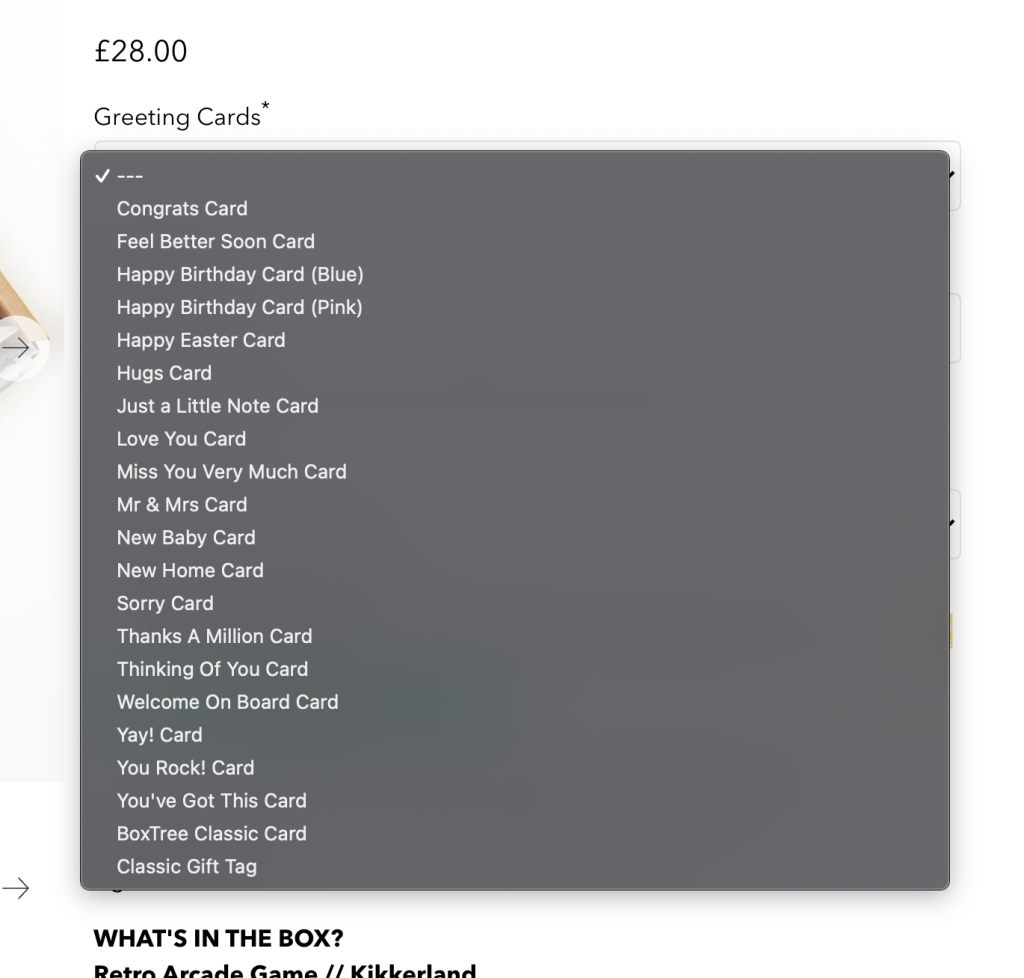
Can't find the answer in our documentation?
Contact Support Preventing Checkout Until Giftship Bundles are Loaded
Adding Bundles when a User Navigates to the Cart Page
Adding Upsells: Separate or Bundled Products 📈
Configuring One-Click Upsells 📈
Configuring Popup Upsells 📈
Creating an Image Row Upsell 📈
Creating a Checkbox List Upsell 📈
Creating a Dropdown List Upsell 📈
Hide Prices on Product Options Upsells 📈