Adding Upsells: Separate or Bundled Products 📈
Depending on how you have your upsells configured, the upsell item can be added to the cart by your customer as either a separate product, or bundled to another product.
With the One-Click and Popup Upsell tools in Giftship, products added by your customer will always come through as a separate product.
If you have your Upsells configured through the Product Options tool, you have the choice of adding these to the cart as a Bundled product (creating a new product that has multiple products together), or as a unique products that all have an associated ‘line-item property’ that denotes that it has been added along with another product.
So if you have a One-click Thumnail Upsell configured through the Product Options tool, for example here is how it would look on the product page:
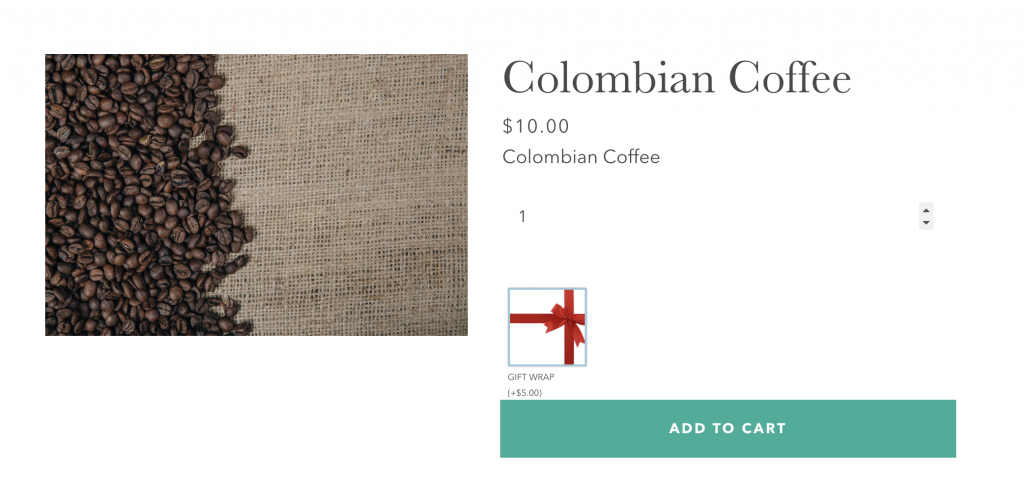
As you can see, the Colombian Coffee costs $10.00, and the Gift Wrap Upsell is $5.00.
If you select the Gift Wrap, and then add both to your cart, you will see that a new product is created here with a $15.00 value, the sum of $10.00 (coffee) + $5.00 (gift wrap).
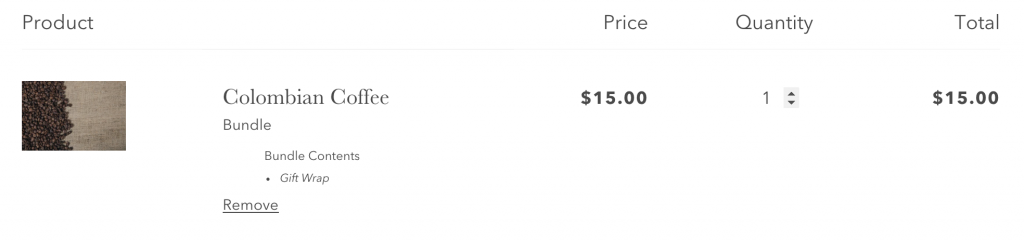
When this order is placed and comes into your store, the upsell product will be added to your order as a line item property.
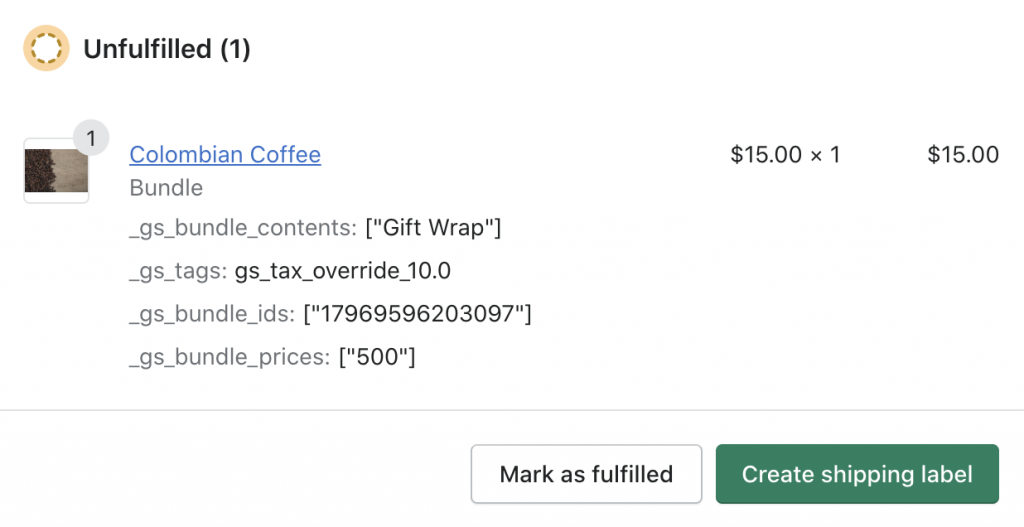
Please note that using the Add Bundled Items to the cart option is recommended.