Integrate with Pagefly Landing Page Builder
Giftship’s tools can seamlessly integrate with PageFly through a straightforward process.
First, incorporate the PageFly Page Builder app into your app sidebar. Next, navigate to “Extra Functions.”
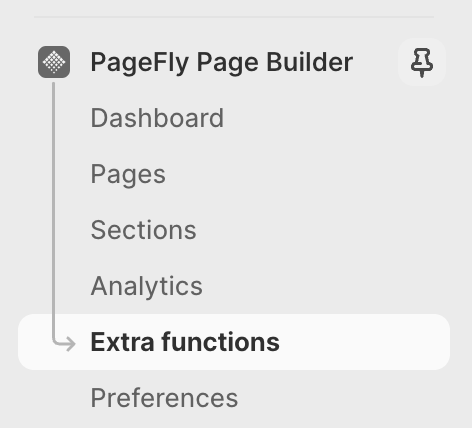
Second, access “Manage Integrations” and search for Giftship. Activate the app by following the on-screen instructions.
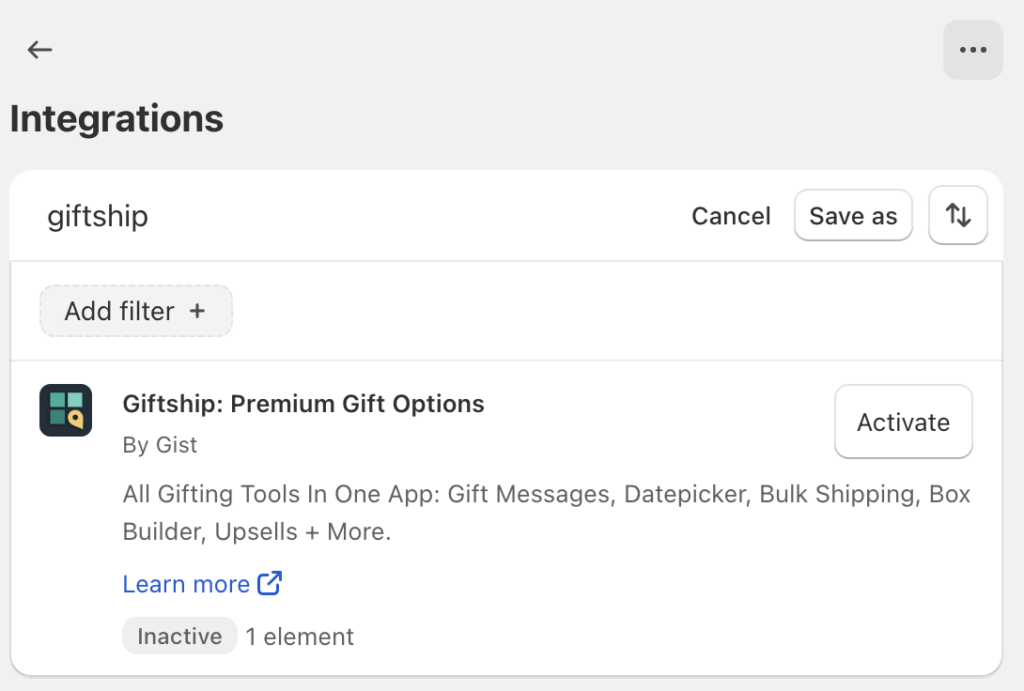
Third, Third, either create a new template or edit an existing one. Add a third-party element and select Giftship.
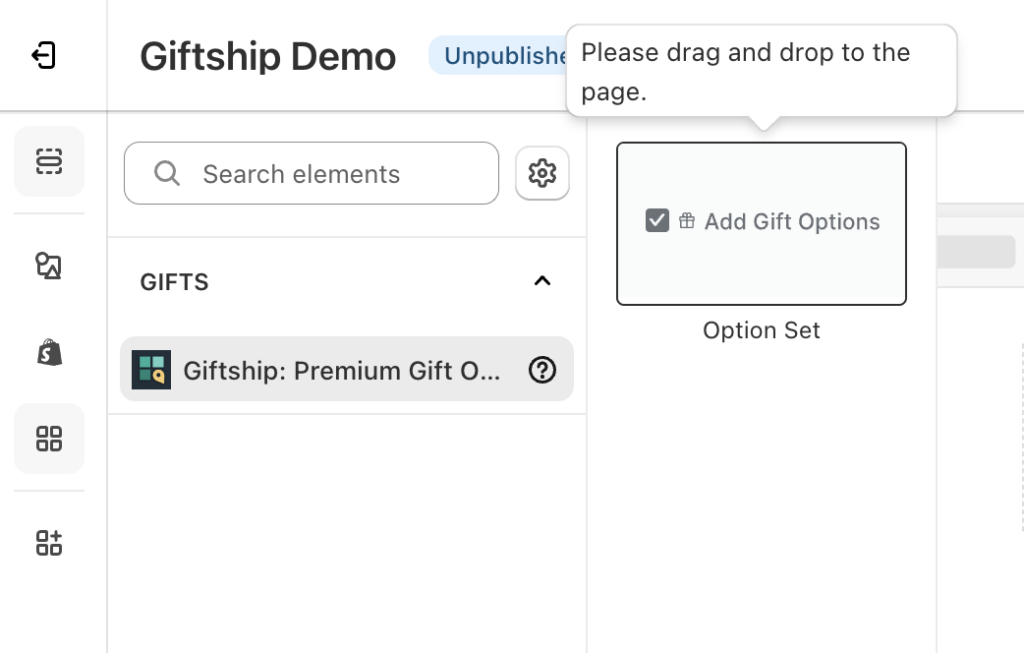
Fourth, effortlessly drag and drop the “Add Gift Options” onto your template.
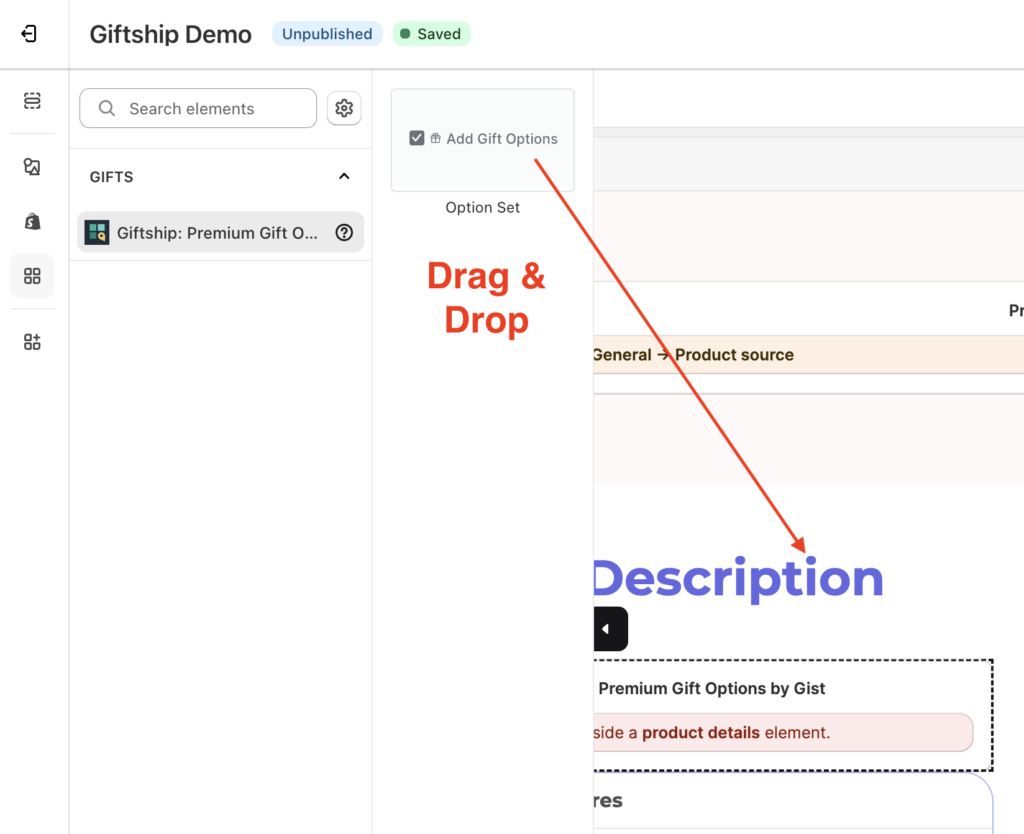
Fifth, save your template and conduct thorough testing to ensure seamless functionality!
Can't find the answer in our documentation?
Contact Support Integrate with Pagefly Landing Page Builder
Integrate with Rebuy Smart Cart
Sorting Orders with Gift Message in Shipstation
Integration with Wholesale & Volume Discount Applications
Pass Delivery Date to Intuitive Shipping
Bulk Uploading Addresses for Multiple Shipping Address Orders
Shopify Plus: Configuring Avalara to Honour Shopify’s Tax Settings