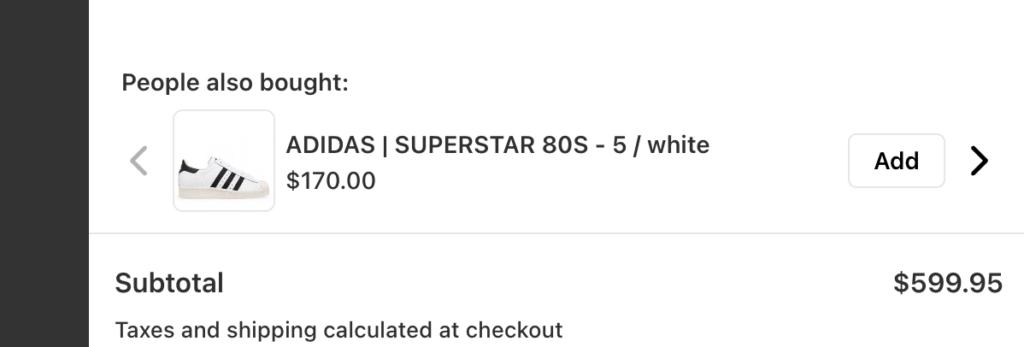Drawer Cart Block: Upsells
The Upsell Drawer Cart Block has different display and configuration options.
The upsells pull from pre-configured products in your Shopify store. So if you are looking to add an upsell of a product that doesn’t currently exist on your store, you will need to create a new product. If you do not want it to show anywhere other than the upsell, simply ensure that it is not in any relevant collections that will render it elsewhere.
For Drawer Cart Upsells, there are 4 display options:
List displays upsell products as a row of selectable images:
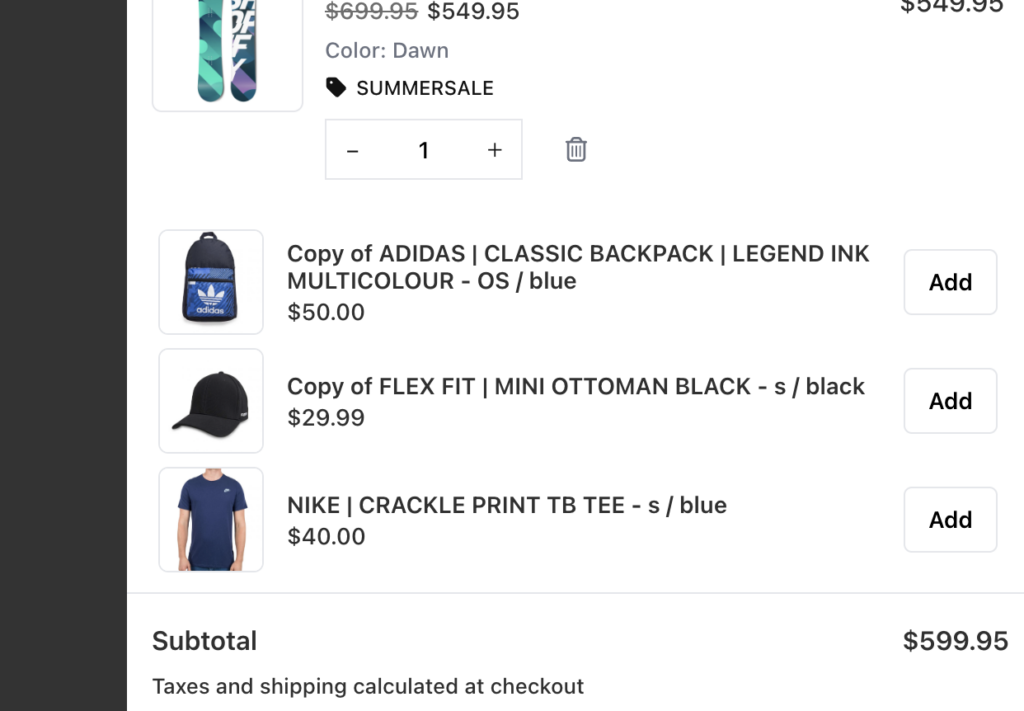
Overlay displays upsells on the drawer overlay on large screen sizes or as a list upsell on mobile screens and any additional instances.:
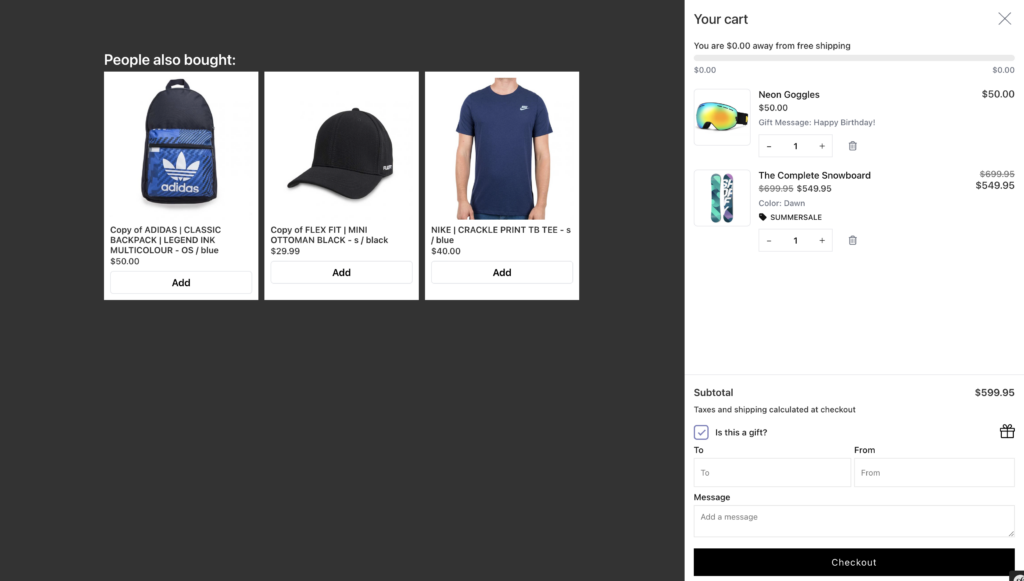
Carousel displays upsell products in a scrolling carousel with products stacked horizontally:
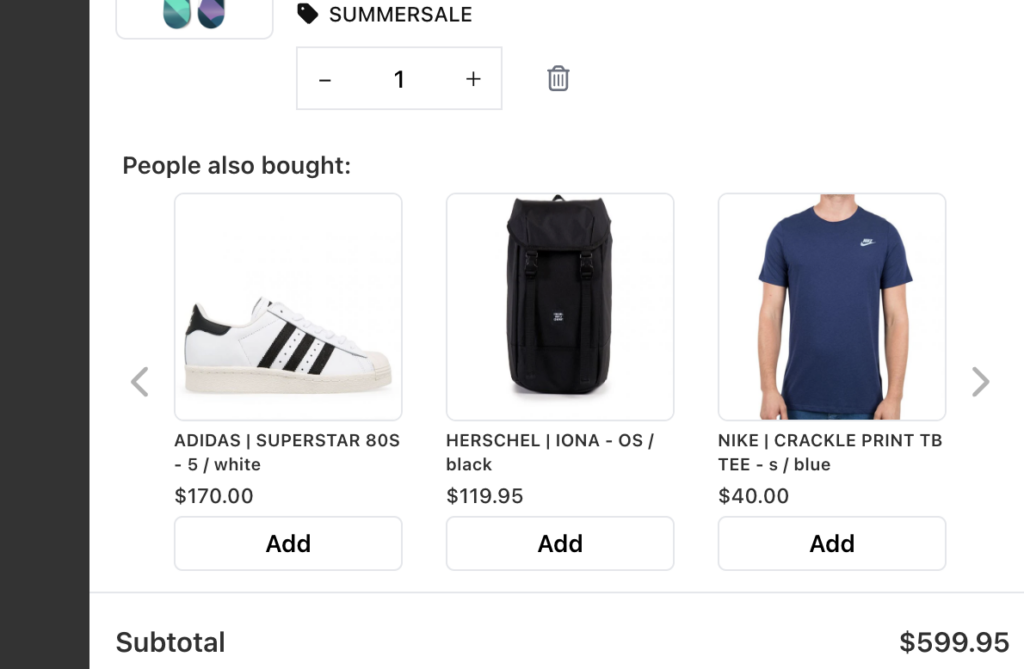
Compact carousel displays upsell products in a compact carousel that shows a single product at a time: