How to view orders by delivery date 📫
Update Nov. 2021 – Viewing and sorting orders by delivery date is now best accomplish by using Giftship’s Auto Tagging feature. Please see here to learn more:
In order to view your upcoming deliveries, based on the delivery date selected by your customer at checkout, you can use the “Upcoming Orders” tool within Giftship.
To navigate to this tool, go to Shopify Admin -> Apps -> Giftship, and selected the “View fulfillments” button, under the “Upcoming Orders” heading.
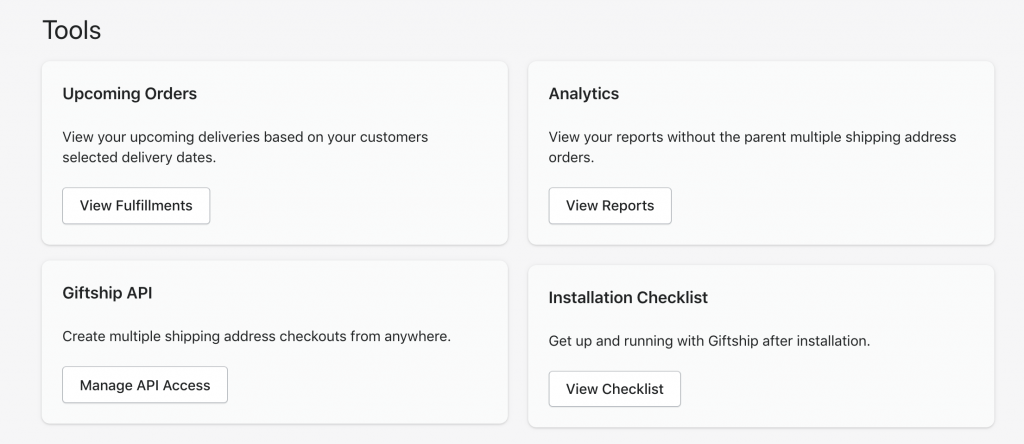
Once you have entered this view, you can filter your order based on the selected date range. This will show all open & unfulfilled orders that have a delivery date within the selected range.
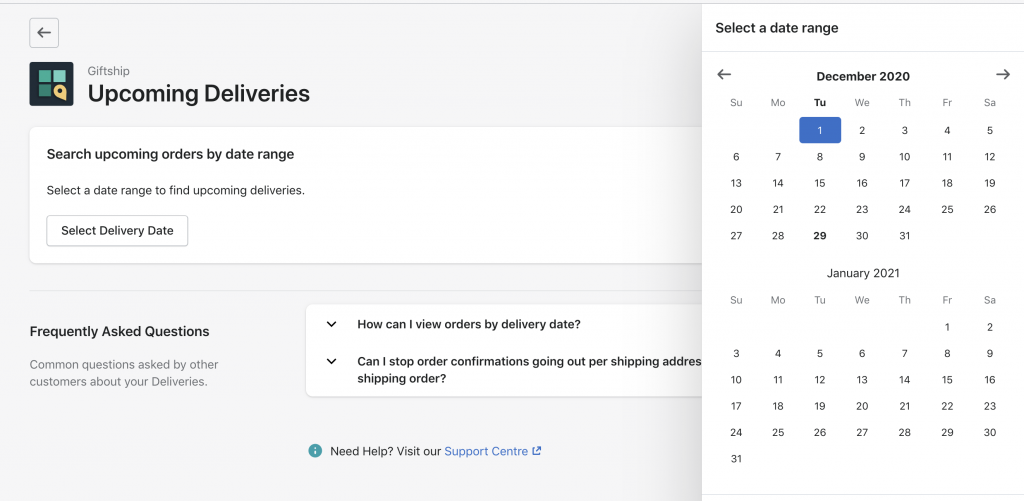
It is important to note that this tool only reads from attributes that have the name of “Delivery Date”, or the wording that you have selected on the language page for “Delivery Date”.