Setting Up Datepicker Time Constraints 📅
The Datepicker tool allows you to set up various time constraints to help specify the options that you want to give to your customer. To get started with setting up these options, go to Giftship –> Datepicker –> Time Constraints.
Jump to section:
Cutoff Time
Your cutoff time allows you to choose which timezone Giftship listens to, as well as to choose a time during the day at which your shipping window comes to an end if using the Lead Time option (please see below).
Choose whether your cutoff time applies to your timezone, or your customers timezone.
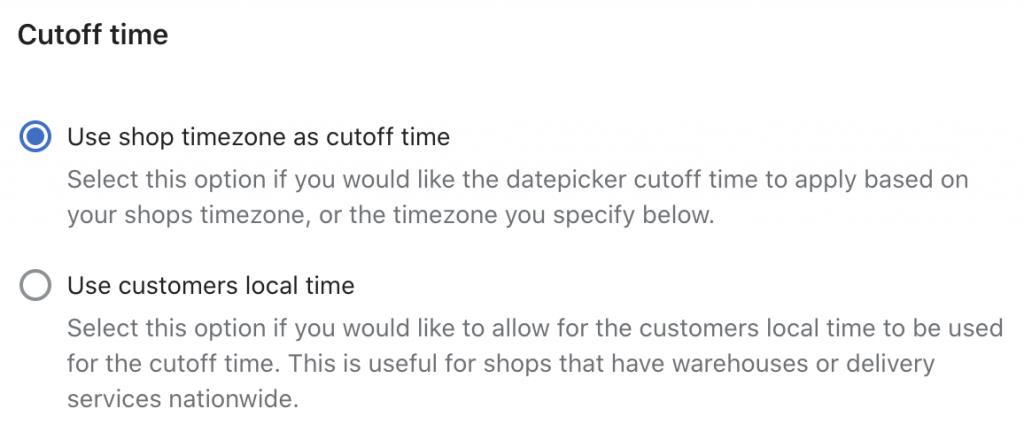
Lead Time
A lead time is the amount of time between process initiation and completion. For example, if your fulfillment process (picking, printing, packing, shipping, shipping time) takes 5 days from order placement to delivery, your lead time to get them the order would be 5 days. Knowing this, you therefore would not want to offer them the chance to choose a delivery date any earlier than you knew you could deliver it.
Giftship allows you to add a lead time to your Datepicker which blocks dates within your lead time from being chosen. For example, if your customer is placing an order on the 15th of the month, and you have set your lead time as 5 days, they will not be able to choose any date prior to the 20th of the month.
To setup your lead time, go to Giftship –> Datepicker –> Time Constraints.
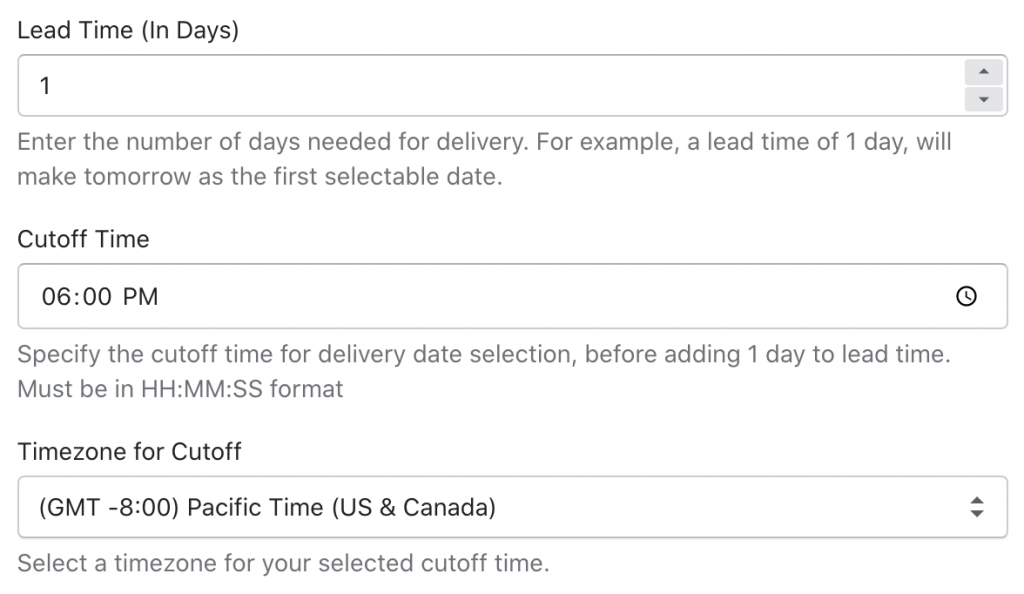
Choose the number of days in your Lead Time, and then add the Cutoff Time to when your shipping day ends. For instance, if your fulfillment team stops working at 6pm, then any order place after that cutoff time wouldn’t get started until the next day.