Prevent Multiple Emails from Being Sent when Shipping to Multiple Addresses 📥
You can turn off notifications for the follow up orders that are created during the multiple address order process by going to Apps –> Giftship –> Shipping to Multiple Addresses, and ensuring the option shown below is checked. The notification for the initial order cannot be turned off.
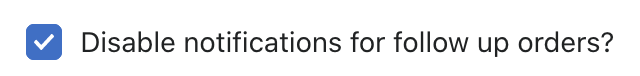
Giftship prevents a cancellation email from going out when the initial order is cancelled, but you must configure your email templates as described in the article below to prevent a link to the order status page from being displayed to the customer in the initial email, as the order status page will show the order as cancelled.
For information about configuring email templates, click here.
Can't find the answer in our documentation?
Contact Support Configuring Order Confirmation Email Templates For Multiple Shipping Address Orders 📥
Adding Gift Message and Delivery Date Details To Your Order Confirmation Template 📥
Prevent Multiple Emails from Being Sent when Shipping to Multiple Addresses 📥
Configure your Abandoned Cart Email Template 📥
Collecting the Email Address of a Gift Recipient 📥