Only Show ‘Ship to Multiple Address’ Toggle if More Than 1 Item in Cart ✏️
1. Open up your theme editor by going to Shopify Admin –> Online Store –> Themes –> “Your Theme” –> Edit Code.
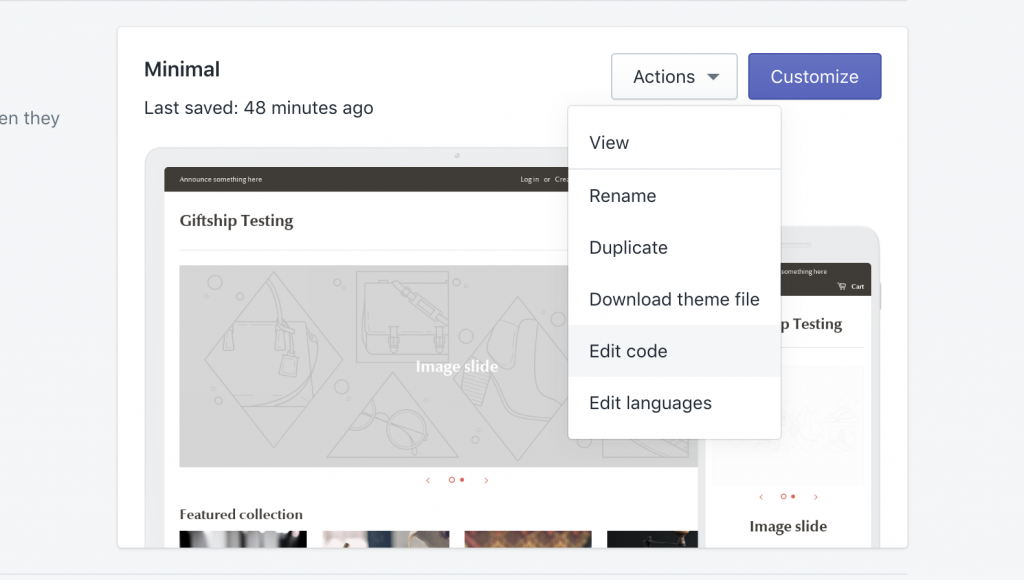
2. Open up your cart.liquid template file by going under the “Templates” heading, and clicking on cart.liquid
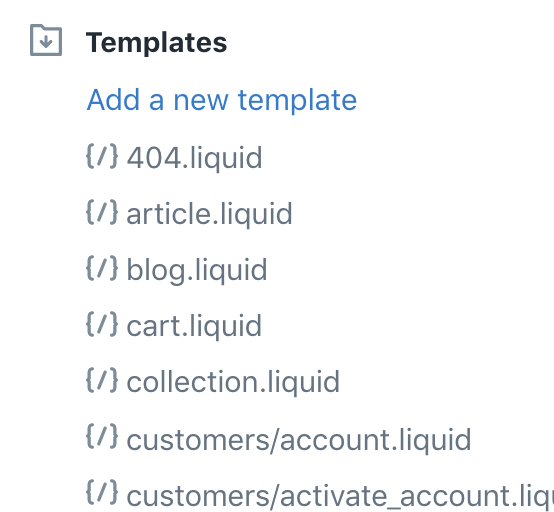
3. Copy the below snippet, and paste it at the top of your cart.liquid file.
{% if cart.item_count <= 1 %}
<style>
#gs__toggle-box {
display: none !important;
}
</style>
{% endif %}
4. Click Save.
Can't find the answer in our documentation?
Contact Support Style Giftship Elements by Using CSS Overrides ✏️
Using a Drawer or Popup Cart with Giftship’s Features ✏️
Change the location of Giftship’s features ✏️
Using Giftship in Multiple Languages ✏️
Only Show ‘Ship to Multiple Address’ Toggle if More Than 1 Item in Cart ✏️
Change the Location of the “Ship to multiple addresses” Checkbox ✏️
Preventing “Hidden” Line Item Properties from Displaying on Your Store ✏️
Hiding Upsell Products on Your Online Store ✏️
Ensuring the Logo Link is Active and ‘Back to Cart’ Breadcrumb is Always Present During Checkout ✏️
Change the Default Gift Box Icon ✏️