Giftship Checkout API ⚒️
You can use Giftship to create a multiple shipping address checkout from any platform by using this guide.
View API Documentation:
https://documenter.getpostman.com/view/3477289/RztoNUhL
Checkout API Endpoint:
https://giftship.app/api/checkout/
Step 1:
Generate an API key in Gifship’s settings page within Shopify Admin. Record your access token in a safe place, and ensure that you keep it a secret. Before making API calls, please ensure to enable API access on the same page you generate the token.
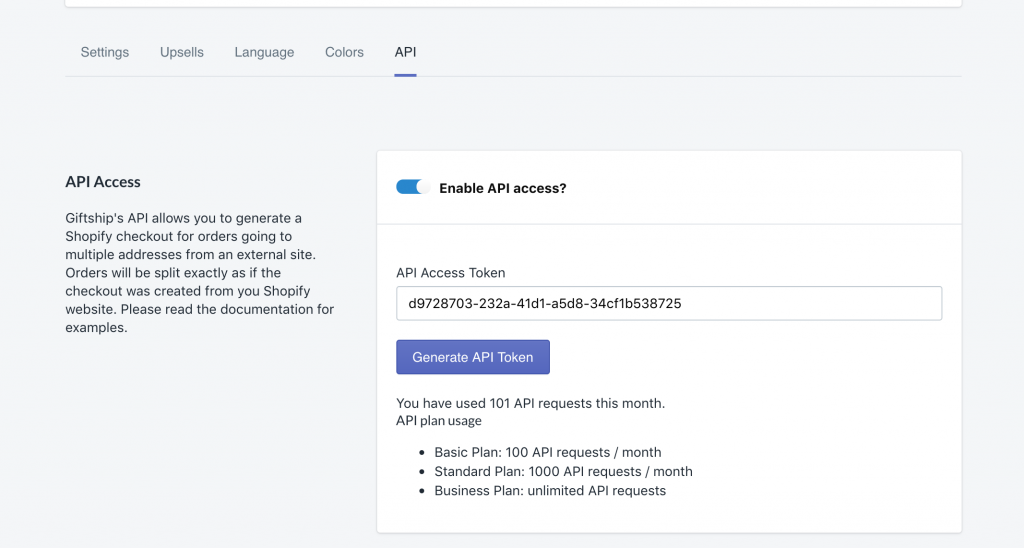
Step 2: Making Requests
Set a X-Giftship-Access-Token header using the access token you generated in Giftship’s dashboard with your request.
curl -X POST \
https://gs.appsbypix.com/api/checkout/ \
-H 'Content-Type: application/json' \
-H 'X-Giftship-Access-Token: YOUR_ACCESS_TOKEN_HERE' \
-H 'cache-control: no-cache' \
-d 'YOUR_POST_DATA_HERE'
Make a POST request to the API endpoint at the top of this page, using the following format:
{
"myshopify_url": "giftship4.myshopify.com",
"line_items": [
{
"variant_id": 15377376673856,
"product_id": 1559202398272,
"quantity": 1,
"address": {
"name": "John Smith",
"address1": "111 Fake Avenue",
"address2": "#100",
"city": "Hollywood",
"state": "California",
"country": "United States",
"zip": "90210",
"phone": "123-456-7891",
"company": "Fake Company"
},
"properties": {
"Message": "Put your custom gift message here!",
"Delivery Date": "02-31-2019"
}
},
{
"variant_id": 15377370316864,
"product_id": 1559201742912,
"quantity": 1,
"address": {
"name": "Jane Doe",
"address1": "123 Test Street",
"city": "Calgary",
"state": "Alberta",
"country": "Canada",
"zip": "T2X1T9"
},
"properties": {
"Message": "Happy birthday Jane Doe!",
"Delivery Date": "03-21-2019"
}
}
],
"shipping_lines": [
{
"name": "UPS 3 Day Ground",
"price": 3000,
"address": {
"name": "Jane Doe",
"address1": "123 Test Street",
"city": "Calgary",
"state": "Alberta",
"country": "Canada",
"zip": "T2X1T9"
}
}
],
"note_attributes": [
{
"name": "Delivery Instructions",
"value": "Please include the thank you note, and drop on their doorstep",
"address": {
"name": "John Smith",
"address1": "111 Fake Avenue",
"address2": "#100",
"city": "Hollywood",
"state": "California",
"country": "United States",
"zip": "90210",
"phone": "123-456-7891",
"company": "Fake Company"
}
},
{
"name": "Delivery Instructions",
"value": "Please include a happy birthday card",
"address": {
"name": "Jane Doe",
"address1": "123 Test Street",
"city": "Calgary",
"state": "Alberta",
"country": "Canada",
"zip": "T2X1T9"
}
},
{
"name": "note",
"value": "Enter a note here to display on the recreated order",
"address": {
"name": "Jane Doe",
"address1": "123 Test Street",
"city": "Calgary",
"state": "Alberta",
"country": "Canada",
"zip": "T2X1T9"
}
},
{
"name": "note",
"value": "Enter a note here to display on the recreated order",
"address": {
"name": "Jane Doe",
"address1": "123 Test Street",
"city": "Calgary",
"state": "Alberta",
"country": "Canada",
"zip": "T2X1T9"
}
}
],
"note": "ENTER A NOTE FOR THE INITIAL ORDER HERE.",
"discount": {
"title": "$10_OFF_CODE",
"amount": 1000
},
"customer_id": 899845193792
}
Step 3: Redirecting to checkout
If all is good, you will receive a response in the following format, which you can then redirect the customer to the checkout_url in order to complete the checkout:
{
"status": "success",
"id": 142740652096,
"checkout_url": "https://giftship4.myshopify.com/6542327872/invoices/ef722fdde0d591a493bdb0645268fca0",
"total_price": "158.58"
}
Examples
Example in cURL/PHP:
<?php
$curl = curl_init();
curl_setopt_array($curl, array(
CURLOPT_URL => "https://gs.appsbypix.com/api/checkout/",
CURLOPT_RETURNTRANSFER => true,
CURLOPT_ENCODING => "",
CURLOPT_MAXREDIRS => 10,
CURLOPT_TIMEOUT => 30,
CURLOPT_HTTP_VERSION => CURL_HTTP_VERSION_1_1,
CURLOPT_CUSTOMREQUEST => "POST",
CURLOPT_POSTFIELDS => "YOUR_POST_DATA_HERE",
CURLOPT_HTTPHEADER => array(
"Content-Type: application/json",
"X-Giftship-Access-Token: YOUR_ACCESS_TOKEN_HERE",
"cache-control: no-cache"
),
));
$response = curl_exec($curl);
$err = curl_error($curl);
curl_close($curl);
if ($err) {
echo "cURL Error #:" . $err;
} else {
echo $response;
}
Example in Node:
var http = require("https");
var options = {
"method": "POST",
"hostname": [
"gs",
"appsbypix",
"com"
],
"path": [
"api",
"checkout",
""
],
"headers": {
"Content-Type": "application/json",
"X-Giftship-Access-Token": "YOUR_ACCESS_TOKEN_HERE",
"cache-control": "no-cache",
}
};
var req = http.request(options, function (res) {
var chunks = [];
res.on("data", function (chunk) {
chunks.push(chunk);
});
res.on("end", function () {
var body = Buffer.concat(chunks);
console.log(body.toString());
});
});
req.write(JSON.stringify(YOUR_POST_DATA_HERE));
req.end();